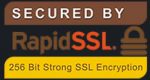How to Videos
Toshiba MFP Printers
Toshiba e BRIDGE NEXT MFP range
Toshiba Eco Printer Kids Day at work
Toshiba Eco Printer I Love You
Featuring the world’s first Eco Printer with erasable print function.
our latest Toshiba e-BRIDGE NEXT MFP range
Connect Integrate Simplify
Toshiba has developed customisable MFPs to make your job easier. Intuitive and smartly integrated, Toshiba e-BRIDGE Next simplifies complex tasks and gives you control with renowned reliability.
e-STUDIO2550c series - Think economy, colour print in luxury
Job Build
This feature allows you to build a job from various original types. That is both originals fed into the Document Feeder and originals put on the platen glass. This unique feature allows you to “build” the job and then produce multiple sets with finishing such as stapling.
Saving and recalling a print profile
Print Profiles are an excellent feature to use when the content of the documents you print change, but the settings don’t. There’s a lot of settings and potential for error. The Print Profile feature simplifies printing jobs that utilise the same settings.
Mobile Printing
Scan to email with Large file Sizes
This feature avoids burdening your email server or client with large attachments which can slow email performance. Please note, this feature can only be used for scanning within the office as most office networks will not enable access to the device from outside the network.
Cloud Applications
We will demonstrate how to scan-to a cloud storage service using our new e-BRIDGE Plus scan to cloud applications. We’ll also show you how to print a file stored on a cloud storage service from the control panel of the MFP and how to print to the Toshiba MFP from Google’s Cloud Print service.